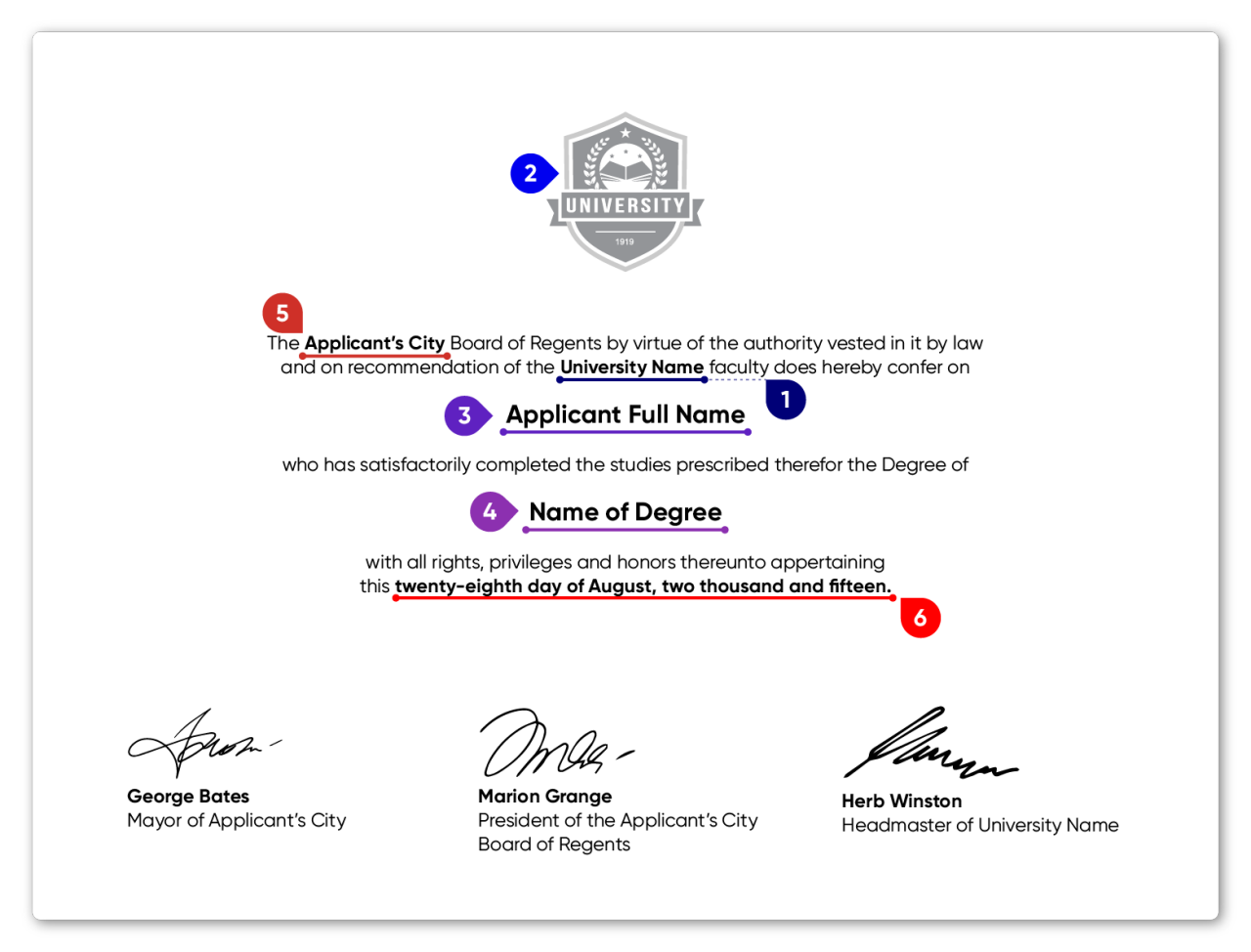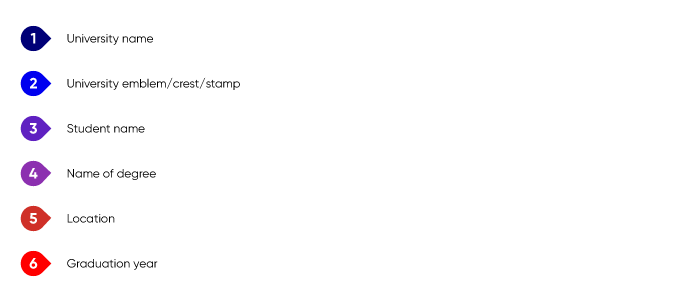2. Degree or Award Transcript
(Academic Transcript)
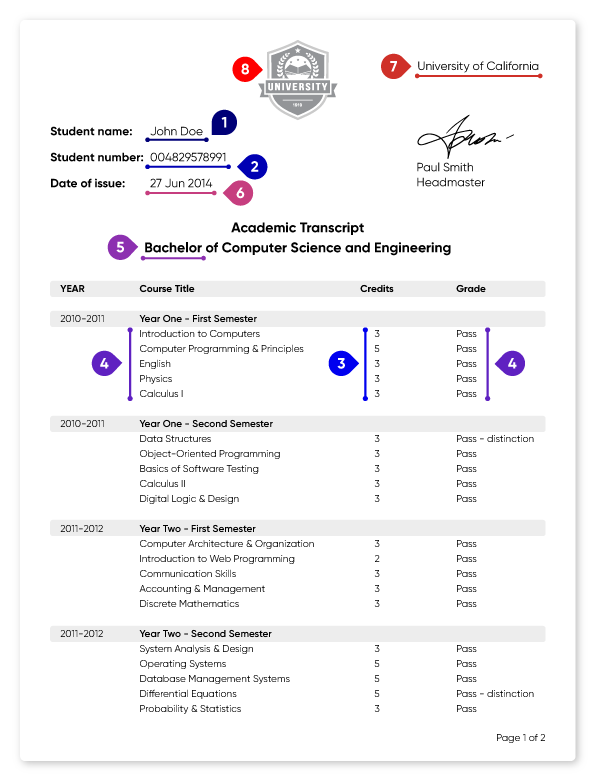
Please make sure all Degree or Award transcripts display:
- All unit or subject names
- All grades or marks achieved (uploaded in chronological order)
- Please include a Legend or Key explaining the grading system to help clarify information if required
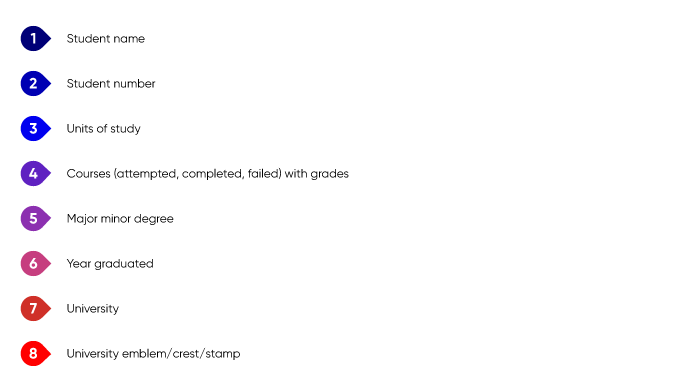
PLEASE NOTE:
- If the degree completion date or award date is not identified within the document, the qualification will be assessed as not suitable
- If you have completed a qualification but the Graduation Certificate or Testamur has not yet been awarded, please provide an official document such as a completion letter from the university that states the date you met all the course requirements and became eligible for the award
- If you have a Post Graduate degree, please also provide documents for the undergraduate qualification
- For research degrees, please provide the abstract of the thesis or research project, endorsed by the primary supervisor where possible
Documents in a language other than English will need to be translated.
Attention
ACS will only proceed with an assessment once we have screened and verified the full suite of documents within the application. It is the responsibility of the migrant to provide true and accurate evidence and information when applying for an Australian visa, including all skills assessment activities as well as any documentation supplied by a representative or migration agent.
Document formatting
The original documents to be uploaded in your application may be paper-based or electronic and must be formatted as per the table.
|
Paper-based original documents
|
Electronic original documents
|
|---|---|
|
Upload original high-quality colour scans (at least 300 dpi). Scan all documents at the same resolution (dpi).
|
Upload original files.
|
|
Ensure all the edges are visible so that the document does not look cropped.
|
If documents are digitally signed, do not combine them with any other document.
|
|
Consolidate all pages into one PDF document for each qualification.
|
If original PDFs are password-protected for reading, then attach a separate PDF document with a table containing file names and passwords.
|
For more information on Qualifications evidence, see full Qualifications evidence guidelines
Start your application without delay
You can start the process now and come back to it any time you like. All you need is proof of ID and a way to pay your application fee – Visa, Mastercard, American Express and PayPal are all accepted.

ACS Migration Skills Assessment Info Hub
Your source of all detailed information and policies related to the ACS Migration Skills Assessment.
3 ways to get help should you need it


ACS AppAssist